Twitter just launched a significant redesign to its website. Check out details!
- August 12, 2019
- Social Media Marketing
 Recently Twitter came up with some significant changes which are pretty useful. The redesign presents the site resembles a much more like the Twitter mobile app.
Recently Twitter came up with some significant changes which are pretty useful. The redesign presents the site resembles a much more like the Twitter mobile app.
Here’s is the list of additions and why it implies to your business:
1) Overall interface redesign
Twitter in your Web browser instantly seems a lot like Twitter on your iPhone or Android device. Most of the modifications make desktop Twitter a lot more similar to the mobile app Twitter. The plan has been streamlined and seems less cluttered, though there’s a lot more going on.
The navigation bar has been introduced to the left side and more nearly copies the options in the mobile apps. Also, this feature helps you to find content more quickly and easily.
2) Messages
This is one of the more valuable points overall. Previously, communicating with direct messages needed initiating them in primarily a pop-up window. Now, you will get a list of statements and can choose the one you want, and it opens to the right.
3) Explore
The Explore trait from the mobile app is instantly on the website, which combines trending stories and hashtags as well as live video. Now, when you’re looking for trending data, content or exciting ideas that are appearing on Twitter, it’s pretty clear where to go.
4) Bookmarks and Lists
Now, both bookmarks and records live in the side navigation, which means you can obtain the content you want to communicate with. If you discover yourself keeping tabs on groups of accounts, at least now it’s more convenient to do from the Twitter interface instead of relying on third-party social media tools.
5) Multi-user high-speed switching
Like the mobile app, you can sign in to various Twitter accounts, which is very helpful if you manage multiple brands or want to hold your work and personal Twitter separate. Shifting between accounts is also easier since you no longer have to log out first; instead, you can select the account from the sidebar and tweet.
6) Dark Mode
Dark mode has been throughout on Twitter for a while; the new variant also lets you choose from new colour designs along with changing the background.
It assists when you have to stare at a screen monitoring social remarks and engaging with customers all day, It’s nice to have some control of what you’re looking at.
Finding it easy or not, let us know in the comment section what you think about these changes?