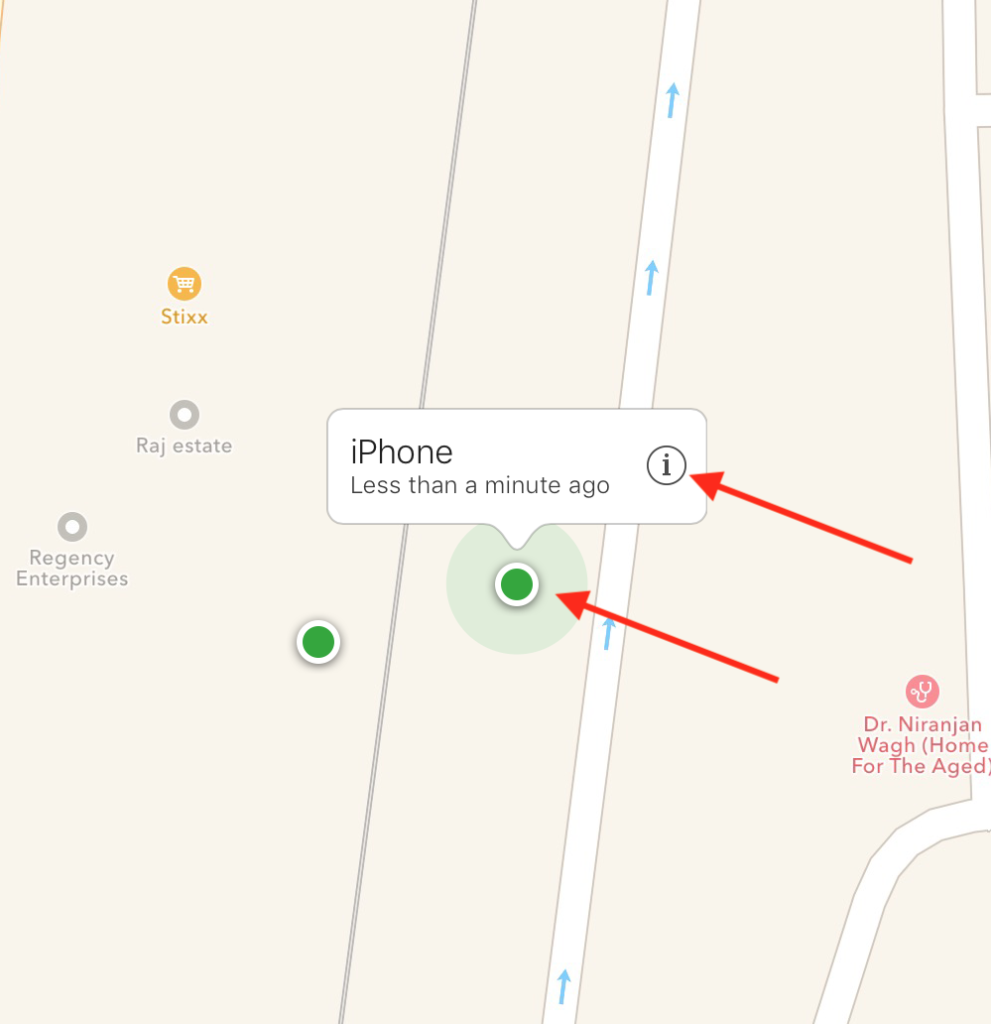How to Fix Iphone X Black Screen issue when iphone is on but display is blank or non responsive
If you have ever face Iphone X Black Screen problem, you may find this article helpful in fixing black screen on iPhone X/10.
I have face same problem on my IphoneX/10. Below was the conditions before it was went to blank screen.
- IPhone X was working properly
- IPhone X was charged more than 90%
- My ICloud account was configured in IPhone X
- IPhone X backup was taken on iCloud
- Find my location was on in setting
Phone was working properly and suddenly phone went to black screen. But with blank screen phone was working properly without any display
How to check phone was working without any display?
Press power and volume up key together and try to listen image capture sound if you listen image capture sound or any indication of working phone then follow below steps
Open https://www.icloud.com login with your iCloud account which was configured in iPhone X
After login click on Find iPhone
You will see your phone last seen on map then click to (i) symbol
After click on (i) icon then one window will appear on right side with iPhone icon
Click to erase iPhone (don’t worry you can restore your all data and settings with back up restore )
After earse command blank screen will show apple icon with progress bar
Now your iphone X blank screen issue is solve ..enjoy …
After erasing phone, attached usb cable to your phone and iTune
And click restore you backup and enjoy
Note : this was my own experience for solving iPhone X Black Screen issue and i have solve this issue with the help of above steps. it may vary with each individual experience.
Author : Mahesh J